Description
Hello everyone! In this video, you are going to learn how to design Responsive Image Cards with a hover effect (Image Hover Effect) only using CSS and HTML. When you hover the image all the information (title, description, read more, icon links) will appear on the image. This Image cards based on rows. Each row contains three image cards. This image layout is fully responsive. Let's see how t design these Responsive Image Cards.
First, create the index.html file and the style.css file. After you created these two files, Then add the responsive meta tag and link the style.css file in between <head></head> tags to the index.html file. Then complete the HTML part of the Responsive Image Cards. Also, link the font awesome libraries to the index.html file between <head></head> tags for the card icons. After the HTML part is complete then go to the style.css file to start the styling part. Complete the styling part with responsive stylings of the Responsive Image Cards as you can see in the video. So that's it, Hope this video will be helpful to design Responsive Image Cards only using CSS and HTML.
You Might Also Like
- Sidebar Menu | With Sub-Menus
- Responsive Image Slider | With Manual Button & Auto-play Navigation Visibility
- Responsive Product Cards | With Quick Popup View
- Cursor Animation | On Mousemove, Mouseout, Mouse Stopped
- Reveal Website Elements On Scroll | On Page Scroll Down
All the source codes and source files and available to download from here. Use the download button or copy and paste the code from the text editors. My opinion is first try to do it by following the video line by line. It will help you to understand all of it. After that, if your code is wrong or not working use the given source codes to compare with your code. It will help you to understand all of your mistakes.


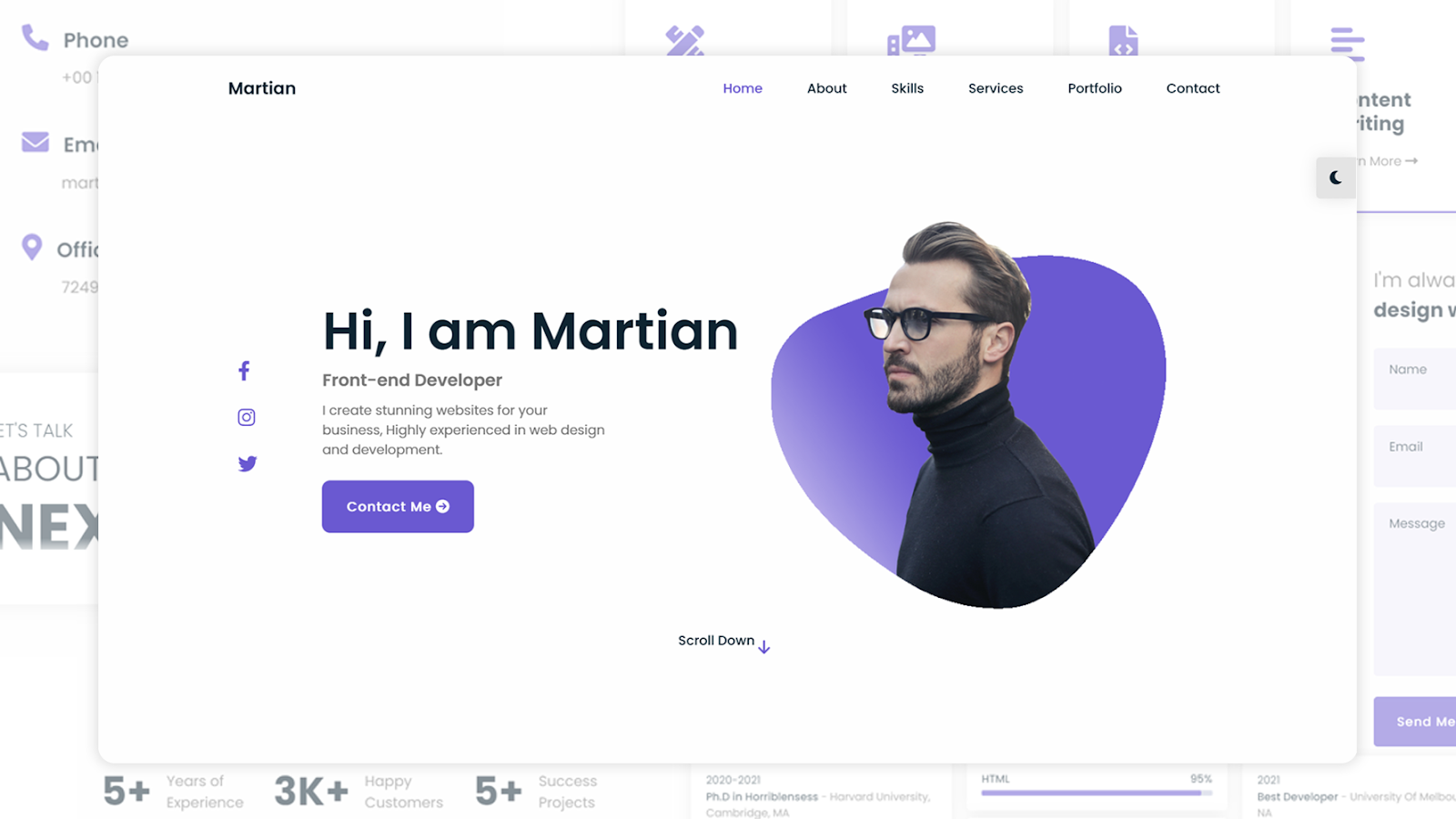



how can i resize the whole card itself like the whole card being boxes instead of rectangles
ReplyDeletechange the .image class height and weight
DeleteHi, i have a question... say if I picked an outlined heart, is it possible to make it change to a filled heart once its clicked on? how would i do that if it is possible?
ReplyDelete