Description
Hello everyone! In this video, you are going to learn how to create a Server-Side Ajax JQuey CRUD Data Table step by step easily using PHP, MySql, Bootstrap, Javascript. And you can learn how to insert, edit and delete data using ajax DataTables as you can see in the video. First, you need to Install a localhost server(eg:- XAMPP, WampServer) to your pc. Then go to the htdocs file in the localhost server. Then create a new folder inside the htdocs name datatable (you can use any name for this folder). Then you need to create "index.php", "database connection.php", "delete.php", "fetch.php", "fetch_single.php", "function.php" and "insert.php" files inside that datatable folder. Then your files are ready.
First, start the localhost server and start the apache module and MySQL module then go to phpMyAdmin by clicking the admin button of the MySQL module. Then create a new database name "course_db". Then create a table inside that database name "course". Then you need to add suitable columns like in the video to the table with a column name, type, and length. After creating the table your database and the table are ready to use.
After creating the database and the table you can start coding. Start to code by following the video tutorial. this datatable will much helpful for you to insert, edit and delete data from a MySQL database table. it is more effective and efficient for storing data. It will be useful when you crating an admin panel or other serverside development.
You Might Also Like
- Contact Page | With Sending Emails
- Create A PHP Send Email Contact Form
- Create A Login And Logout System
Source Codes For Server Side Ajax JQuery CRUD Data Table
All the source codes and source files and available to download from here. Use the download button or copy and paste the code from the text editors. My opinion is first try to do it by following the video line by line. It will help you t o understand all of it. After that, if your code is wrong or not working use the given source codes to compare with your code. It will help you to understand all of your mistakes.


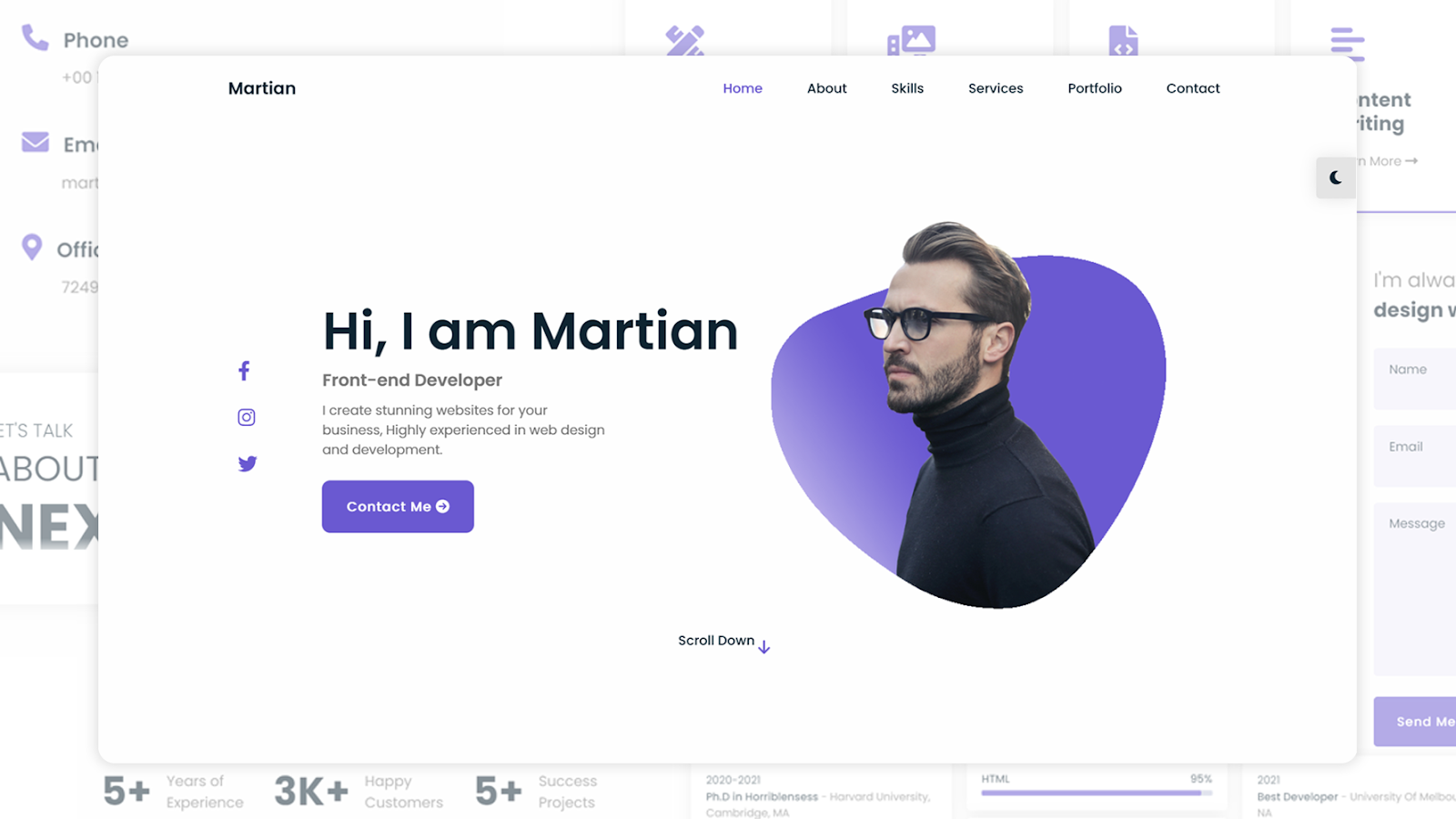



Thank you so much great video
ReplyDeleteGreetings from Saudi Arabia
You are welcome! Glad you like it.
DeleteThank you video for good teaching.
ReplyDeleteYou're most welcome!
DeleteTo further my education on this, please tell me how it works
ReplyDeleteWhen searching is done,total records
ReplyDeletevalue at the bottom is not dynamically changing why? Please tell how to do that....
When searching is done, the total records value at bottom is not dynamically Changing... Why? Please tell how to do that ...
ReplyDeleteHi there, thank you for this project. It has helped me learn so much. I have a question though. I modified the fields, one of the columns contains a URL. But its not clickable. How can I make it clickable. I tried $sub_array[] = $row['' + Open + '']; . Thanks for your help!
ReplyDeleteHi there, this tutorial really helped me learn PHP. Thank you. I have made some changes to the columns, including adding a new column that contains URL's. I made the links clickable by using the code: [$sub_array[] = 'Open';] in the fetch.php file. But now the word "Open" appears for all rows, even if there is no data found in the row. How can I only show a hyperlink "open" if there is a link stored in that row? Thanks
ReplyDeletei want learn coding from you
ReplyDeletecan you teach me you are very intelligent and osm in php.
this was amazing. you're literally a genius! i learned so much about CRUD!
ReplyDelete