Description
Watch Part-01Responsive Contact Page UI Design - https://youtu.be/8kTPtrz7PiU
In this tutorial, you can learn how to develop a PHP contact page (contact form) to send emails (messages) using PHPMailer. This email sending contact page is tested on both localhost and Live Host Server and It's 100% Working.
If you getting any error alert like below when you run this on a live host server. There can be multiple reasons for that. If you are running this on a live host, you have to use the necessary settings in your host service. Because the settings of the host services are different from one to another. Read this.
"SMTP Error: Could not authenticate."
"SMTP Error: Could Not Connect to SMTP Host"
If you get these errors when you try on a live host. This might be helpful.
In your host > go to cpanel > Email Accounts > Webmail > Configure Mail Client
Then you can find Secure SSL/TLS Settings (Recommended).
From that settings use settings below.
● Username (Web Email Address)
● Password (Web email Password)
● Outgoing Server
Host can be yourdomain.com / mail.yourdomain.com
SMTP Port: Can be 465/587
*you can use a Gmail or any email address to receive emails.
After you change codings it can be look like below.
$mail->isSMTP();
$mail->Host = 'yourdomain.com'; // Can be mail.yourdomain.com
$mail->SMTPAuth = true;
$mail->Username = 'webmail@domain.com'; // Your host email account which you want to use as SMTP server
$mail->Password = 'host email password'; // host email account password
$mail->SMTPSecure = 'ssl'; // Can be tls
$mail->Port = 465; // Can be 587
$mail->setFrom('webmail@domain.com'); // Your host email account which you used as SMTP server
$mail->addAddress('youranyemail@email.com'); // Email Address where you want to receive emails (You can use any other email address to receive emails)


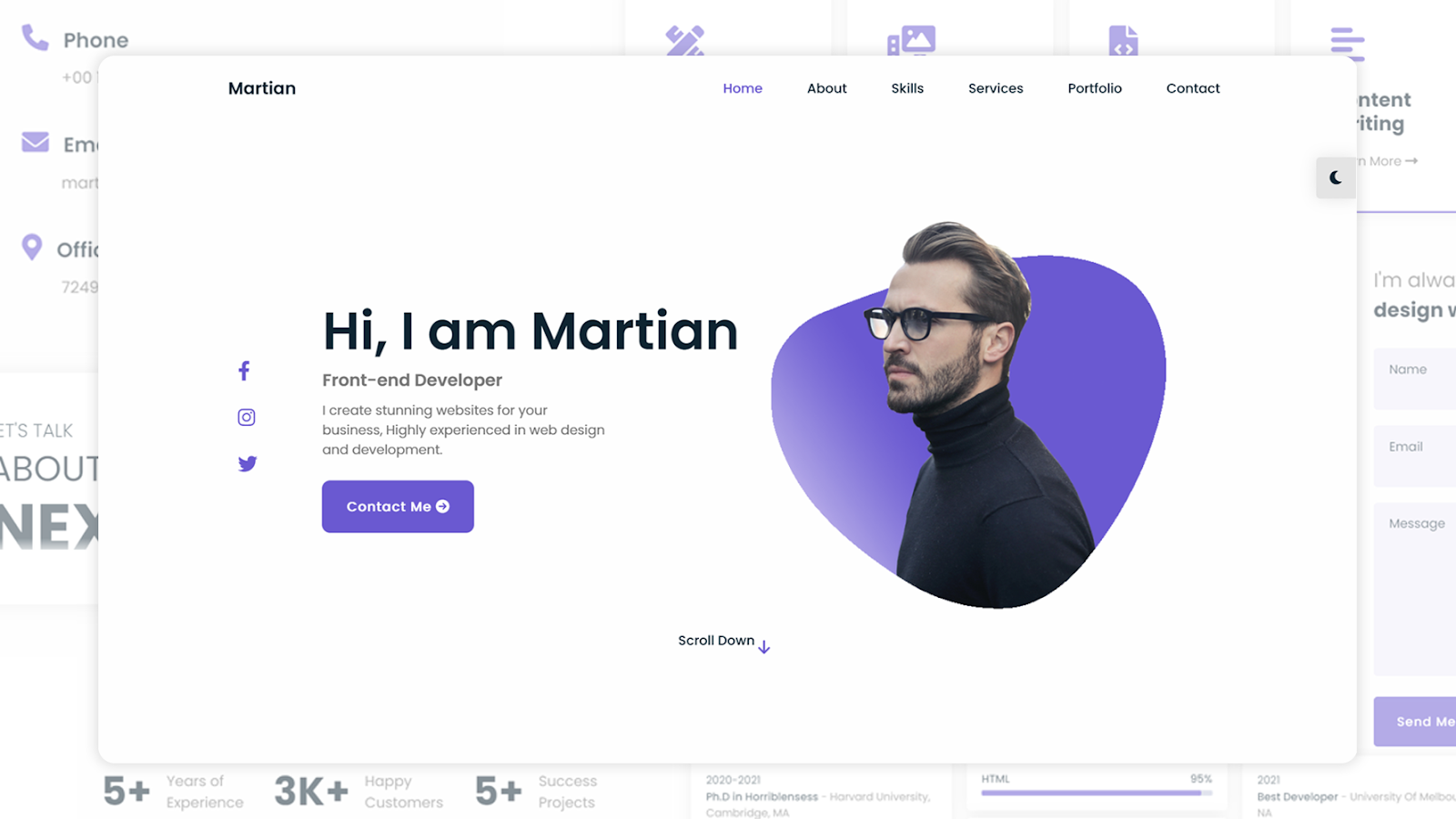



Nice, But I get confuse how to get the code into my own php custom email sender
ReplyDeleteThat's exactly what I was looking for. It seems pretty nice in these tutorials but when it comes to take it into your own project, things get messed up.
DeleteSMTP connect() failed. https://github.com/PHPMailer/PHPMailer/wiki/Troubleshooting
ReplyDeletei am geting this error when i upload on server and submit the form
504 Gateway Time-out whats the reson behind this, give me quick answer
ReplyDeleteThank you so much working absolutely fine first got error of Authenticate issue when i allowed https://myaccount.google.com/lesssecureapps?pli=1&rapt=AEjHL4N3OX7HfyUt9W70HD_s2fCJeM8hOQHnSeaUt9W1TdjEpoqePrbbSyh2RhGZL5Dvq_bj1tl242EjppKVfFHqyiR4QHFR3g Less secure apps Link On then completed the task thank you so much
ReplyDeleteHow to fix this Maximum execution time of 120 seconds exceeded in C:\xampp\htdocs\my_project\phpmailer\SMTP.php on line 1227
ReplyDelete